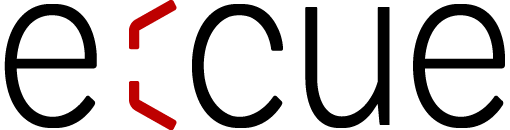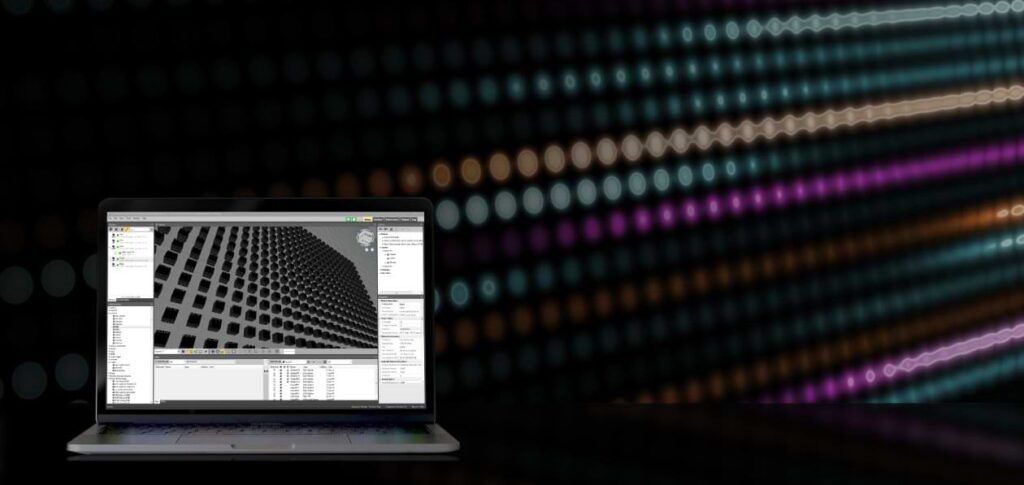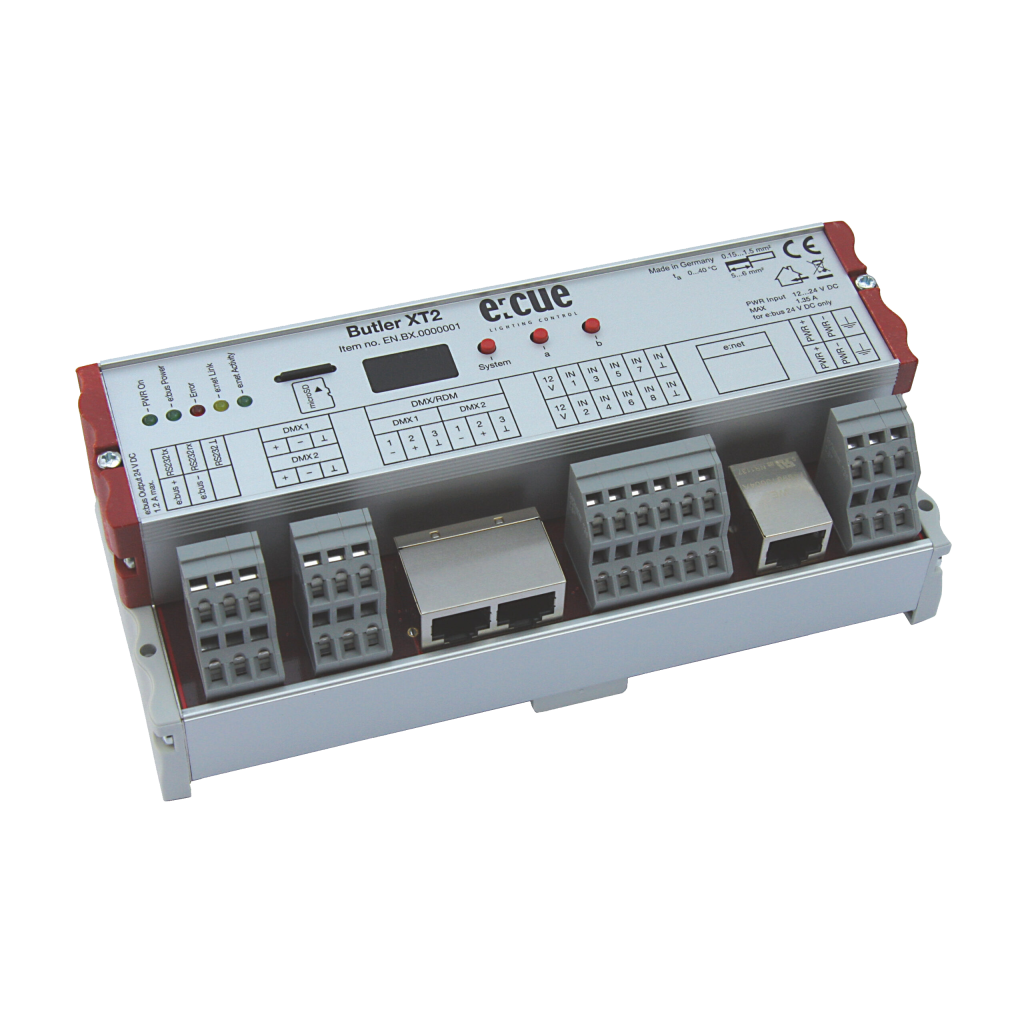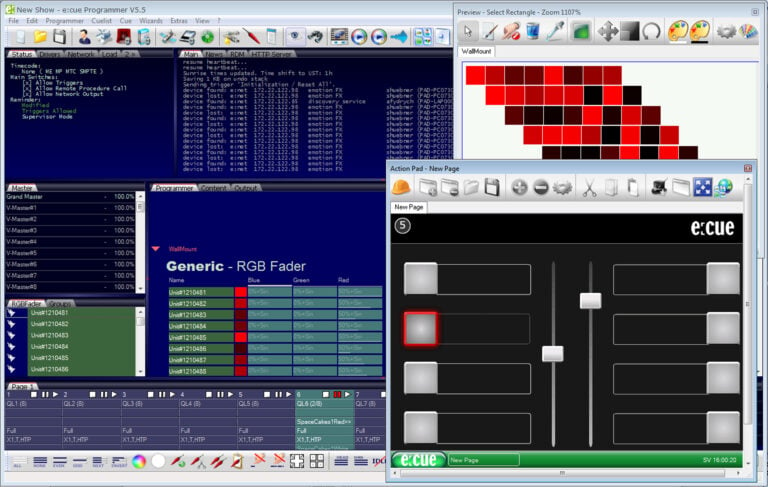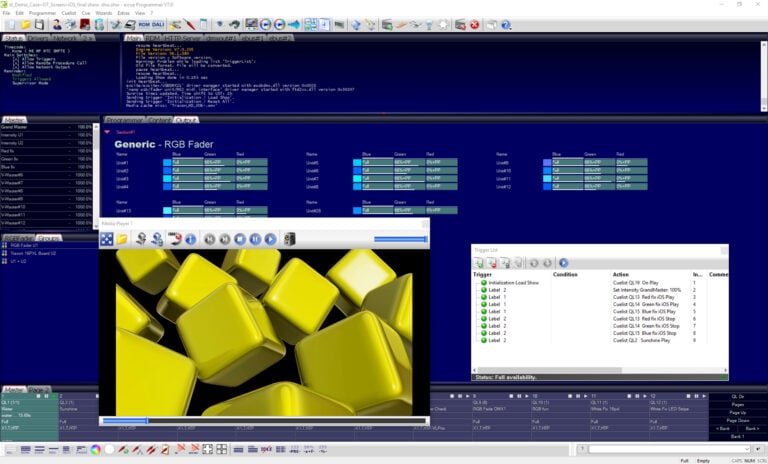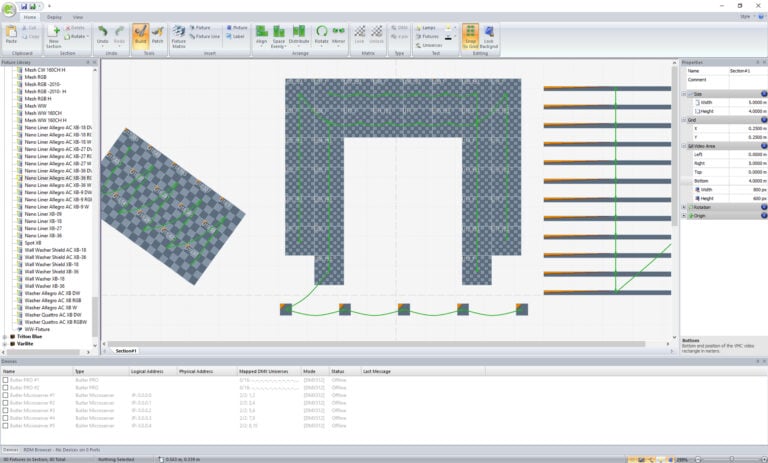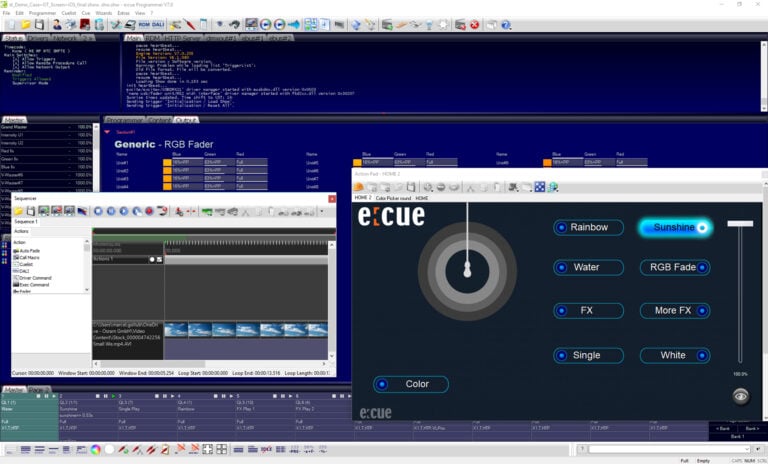IC LAS Premium: AA67286003I
EAN LAS Premium: 4006584811403
IC LAS Enterprise: AA67288003I
EAN LAS Enterprise: 4006584811410
System Requirements
- CPU with SSE1 support (AMD Athlon64 or higher, Intel Pentium 4 or higher), e.g.: Pentium 4 3.2 Ghz, Pentium D 2.66
- Ghz or AMD Athlon 64 3000+
- Microsoft Windows Vista Professional SP1 32bit, Windows 7 Professional 32/64bit (Programmer) or Windows 10 32/64bit (Programmer)
- DirectX9.0c (from 5.3 included in Package)
- 8 GB Memory, 100 MB disk space
- DirectX9-compatible graphics adapter with 128 MB RAM (for Emotion FX ) and Pixel Shader 2.0b support, 1024×768 minimum display resolution, e.g.: 128 MB PCIe NVIDIA GeForce 6600 GT, ATI Radeon x1950
- The Lighting Application Suite supports external devices with open interfaces (Ethernet, RS-232, MIDI etc.), devices with vendor-specific interfaces and drivers are not supported.
| License Dongle |
Non (Standard) |
Premium |
Enterprise |
| DMX Universes |
4 |
Max |
Max |
| Automation Credits (ActionPad, Midi…) |
– |
1 |
10 |
| DMX Credits (ArtNet, sACN) |
– |
– |
1 |
| Dongle can be upgraded |
– |
Yes |
Yes |
| SYMPHOLIGHT License |
– |
– |
Yes |
| Butler Show upload |
– |
Yes |
Yes |
| Trigger |
– |
Yes |
Yes |
| Media Player |
– |
Yes |
Yes |
| Scripting |
– |
Yes |
Yes |
| Timeline |
Yes |
Yes |
Yes |
| Emotion FX |
– |
Demo |
Demo |