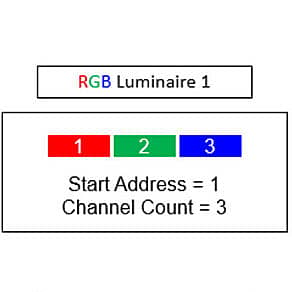What Is Manual DMX Addressing?
Manual Addressing is the process by which a lighting programmer assigns a unique DMX address to each device on a given DMX network.
- A device can be defined as a: “Light fixture, DMX Dimming Driver, Moving Head Fixture, etc.”
- A DMX Network can be defined as: “All devices connected either physically or by way of a Splitter/Repeater to a single independent DMX output from a control system”.
Manual Addressing is performed several ways depending on the Device to be addressed:
- Utilizing DIP Switches or Address Dials on the devices.
- Utilizing the RDM protocol and setting the address digitally.
- Utilizing a proprietary Addressing device which finds the Serial Number of a fixture/device on the network and then assigns a DMX address to that device digitally.
What is Auto Addressing?
Auto Addressing is a process by which devices on a DMX network are automatically assigned a unique DMX address based on their numerical order on the network. The order is the position of the fixture on the physical network.
For example:
The 1st RGB luminaire connected to a cable running from DMX control device’s Output 1 = RGB luminaire 1…The 2nd luminaire= RGB luminaire 2… etc. Fixture 1 is “1st in line” and automatically addresses itself to 1. Fixture 2 is “2nd in line” and automatically addresses itself to 4. An RGB luminaire requires 3 DMX channels to operate (1 for the Red LED, 1 for the Green LED, and 1 for the Blue LED).
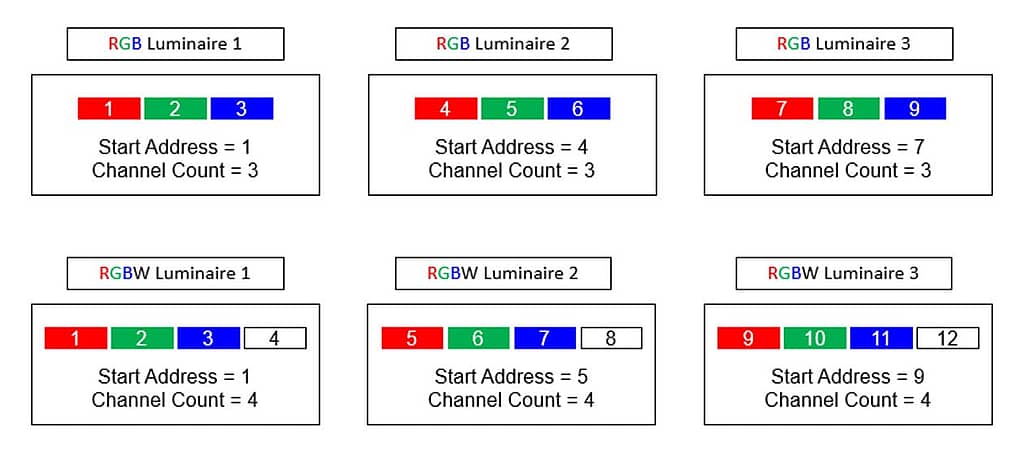
How does that work, exactly?
DMX is sent in small groups of data called, Packets. Packets include multiple bits of information, but most importantly contain the Level Data for every DMX address on the DMX network. This Level Data basically contains the following information:
AD1:255, AD2:225, AD3:000, AD4:255, AD5:145, AD6:087…AD511:255, AD512:000
Each packet contains the level value (Seen above as :###) of each DMX address (seen above as AD#) from address 1 to address 512.
Each Traxon luminaire (that utilizes auto addressing) responds to the first DMX Address number at the start of the level data in each packet. The Auto Addressing luminaire then assigns itself that first DMX Address Number as it’s unique DMX Address. In the example above an Auto Addressing luminaire would receive a full Packet of Level Data starting with Address 1 and ending with Address 512. Since the fixture assigns its unique DMX Address to match the first address in the received packet, the Auto Addressing fixture assigns itself to DMX Address 1.
After assigning itself a unique DMX address, the Auto Addressing luminaire then removes the Addresses it requires (see channel requirement examples below) from the DMX level data in the packet and passes a truncated packet to the next luminaire in the DMX network.
- RGB Fixture Requires: 3 DMX Addresses
- RGBW Fixture Requires: 4 DMX Addresses
- RGBAW Fixture Requires: 5 DMX Addresses
Level data in truncated Packet: AD4:255, AD5:145, AD6:087…AD511:255, AD512:000
Since the first luminaire in the example took Address 1 as it’s unique DMX address and removed DMX addresses 1 – 3 from the packet (as seen above in the example above) the second luminaire will now receive a packet with DMX address/level data that begins with DMX address 4. As a result, luminaire 2 will set it’s unique DMX Address to 4. As a result, the proceeding luminaire always has access to the next open logical address in the DMX network.